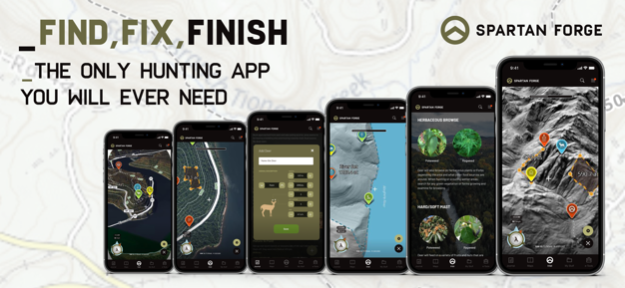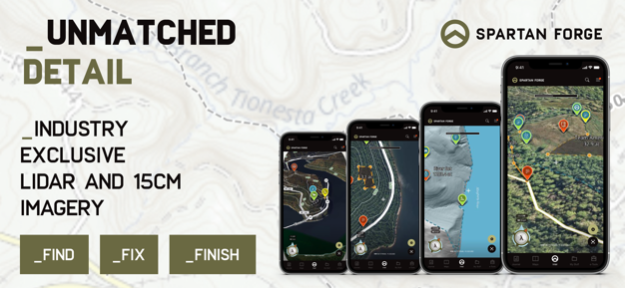Spartan Forge 1.13.5
Continue to app
Free Version
Publisher Description
Spartan Forge is an all-in-one AI driven platform for planning and executing your hunt.
Spartan Forge is an all-in-one AI driven platform for planning and executing your hunt. It features higher resolution imagery and better mapping features than any other product on the market, complete with the industry's only LiDAR layer. Real-time pin sharing with the Blue Force Tracker capability enhances group coordination and intel sharing. Updated property ownership and timber layers provide further valuable insight for hunters and an unrivaled digital scouting experience.
1. Hunting
2. LiDAR
3. High-resolution maps
4. Real-time pin sharing
5. Blue Force Tracker
6. Group coordination
7. Scouting
8. Property ownership
9. Timber layers
10. All-in-one platform
11. Current and historical maps
12. User-friendly
13. Outdoor adventure
14. Planning
15. Execution
16. Land boundaries
17. Private and public lands
18. Valuable insights
19. Seamless
20. Industry-leading
21. Free Property Ownership
22. Elk
23. Deer
24. Historical imagery
Terms of use
https://www.apple.com/legal/internet-services/itunes/dev/stdeula/
Apr 19, 2024
Version 1.13.5
Added support for new Pins.
About Spartan Forge
Spartan Forge is a free app for iOS published in the Health & Nutrition list of apps, part of Home & Hobby.
The company that develops Spartan Forge is Spartan Forge LLC. The latest version released by its developer is 1.13.5.
To install Spartan Forge on your iOS device, just click the green Continue To App button above to start the installation process. The app is listed on our website since 2024-04-19 and was downloaded 1 times. We have already checked if the download link is safe, however for your own protection we recommend that you scan the downloaded app with your antivirus. Your antivirus may detect the Spartan Forge as malware if the download link is broken.
How to install Spartan Forge on your iOS device:
- Click on the Continue To App button on our website. This will redirect you to the App Store.
- Once the Spartan Forge is shown in the iTunes listing of your iOS device, you can start its download and installation. Tap on the GET button to the right of the app to start downloading it.
- If you are not logged-in the iOS appstore app, you'll be prompted for your your Apple ID and/or password.
- After Spartan Forge is downloaded, you'll see an INSTALL button to the right. Tap on it to start the actual installation of the iOS app.
- Once installation is finished you can tap on the OPEN button to start it. Its icon will also be added to your device home screen.